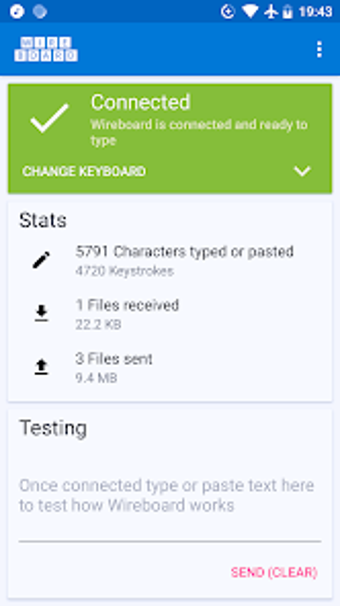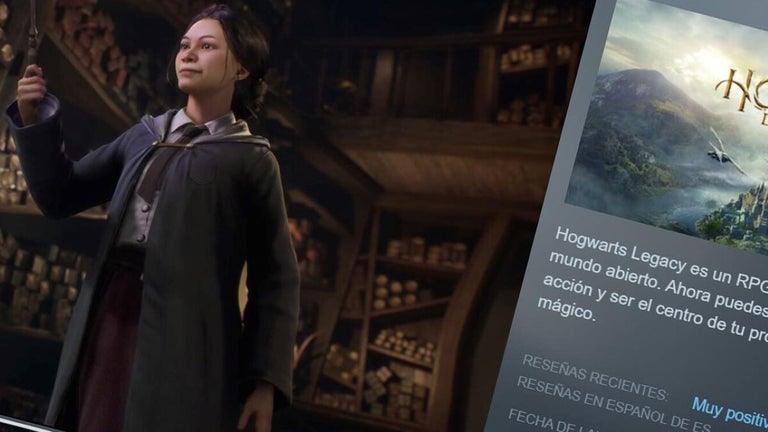Remote Keyboard: Type on Your Phone via WiFi
Remote Keyboard by OldPlanets is an Android app that lets you type on your phone or tablet using your Windows PC's keyboard over Wi-Fi. It's a great tool for those who prefer typing on a full-sized keyboard instead of a small touchscreen. The app offers features like copy and paste, spell checking, file sharing, shared clipboard functionality, and encrypted connections, making it safe to use in public Wi-Fi. It also doesn't involve any cloud or third-party servers, ensuring that all your data stays within your local network. The Pro version even allows you to mirror your phone's screen on your PC, making typing text even more comfortable.
To use Remote Keyboard, you will need to install the free and open-source Windows client, which can be downloaded from the official website. Additionally, your phone and PC must be connected to the same local network, usually through Wi-Fi.